How to use two whatsapp accounts on a mobile
Today everyone needs to have privacy in his life but on the other hand there are many jobs where one have to share their personal details. Such as I am working in an organisation where they require my Whatsapp number and considering my privacy issues I should not share it because it is my personal asset then many of us think to share a different number and use whatsapp on that number too. But as it is not possible to carry two mobile phones always many of us share their personal number.
But now I am going to share a simple information on 'How to use two whatsapp account on a single android phone.'
It involve the following steps:
1. Download Whatsapp from Google Play Store.
2. Install it on your mobile phone.
3. Configure it with your personal mobile number.
5. Download it.
6. Install it.
7. Open Parallel Space and let it open like below. Thereafter click on + ico.
8. Select Whatsapp.
9. Open it and configure with your official number.
10. Enjoy Now two whatsapp on single mobile number.
For more clear understanding you may watch our video tutorial:
How to use two whatsapp accounts on a mobile
 Reviewed by Saraswati Chandra
on
15:52
Rating:
Reviewed by Saraswati Chandra
on
15:52
Rating:
 Reviewed by Saraswati Chandra
on
15:52
Rating:
Reviewed by Saraswati Chandra
on
15:52
Rating:




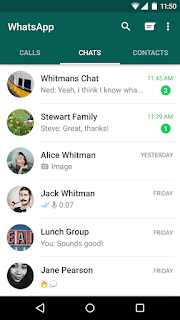













No comments: